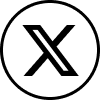SuperSeats has solely been known as a marketplace where you can purchase tickets. Now, you have the option to sell your tickets too! When you list your tickets on SuperSeats, they broadcast your tickets on thousands of ticket reselling websites so you have the highest chance of selling your tickets. How does it work?
We’re here to show you step by step how to start selling on SuperSeats so you can sell those tickets you can’t use anymore, or start being that small time broker you want to be.
What do you need to do first? Create an account of course! Just enter your name, email, create a password, and you are one step closer to selling!
Listing your tickets
Now that you are all signed up you can start listing those tickets. (Why not? It’s free!) To do that you’ll need to search for your event. Once you’ve found the correct date, time, and location for your tickets, click “List My Ticket” and you will be brought to your first step.
If you can’t find the event you are looking for, just contact SuperSeats and they can get that fixed as soon as possible.
As you see above you can enter in how many tickets you have, your section, row, and seat numbers. Don’t have seat numbers? You can list your tickets with generic seat numbers like 1, 2, 3, etc. If you do have seat numbers, SuperSeats asks that you use the ones printed on your ticket.
You can also specify if your seats are odd or even and if you would like to split your tickets to sell in different quantities. From there you can select any special disclosures that your ticket may have before continuing on to the next step of listing your tickets.
Once you’ve filled in all the correct information about your tickets you can continue on to the second step. Here you will select if tickets are E-tickets or hard tickets and if you have them in your possession. If they are E-tickets and you have them in your possession, you can upload the PDF files on this page. If you don’t have them in your possession, you can specify when you will have them so SuperSeats knows when to expect your tickets!
Currently, SuperSeats cannot list Will Call, Flash Seats or Credit Card Entry tickets, so keep that in mind when trying to list your tickets.
In the third step, you will choose the price at which you want to sell your tickets. If you aren’t sure how to price your tickets, you can click a link on this page that will open up to an interactive map where you can see where other people are pricing their tickets and you can try to be competitive with them. Once that’s done you’ll see a summary of the information you’ve input so far. Once you have made sure everything is correct, you can move on to reviewing your listing.
The fourth step is just a review of the ticket information you’ve entered so far. Here you should make sure all the information on your tickets is correct! Being accurate on your listing is important! Keep in mind that if you list on SuperSeats you can not list on Stubhub or any other website. SuperSeats does the work for you and broadcasts to other sites automatically. Before you can confirm your listing, you will need to check the boxes that you agree to not double list your tickets, and that your ticket info is correct.
Next you’ll put in your contact information and paypal email (so you can get paid) and then you can confirm your listing! When do you get paid? Up to two days after the event date via PayPal.
Here you will see a confirmation of your listing. At this point all you have to do is exactly what is says below, “Sit back and relax!”
SuperSeats reviews every listing before broadcasting them. Once your listing is approved, your tickets will be live on thousands of sites where they will get the best exposure.
Please note that you can go back and change the prices on your listing at any time before your tickets sell. You can do this in “My Account”. You can also go back and edit or delete your listing at any time before it sells.
Once your tickets have sold, how do you deliver them? If you’ve already uploaded your E-tickets then your customer already has them! If not then you can upload them using the Edit link in My Listings. If you have hard tickets, look for an email from SuperSeats with a free shipping label so you can get them sent out!
That just about sums it up! We’ve shown you all the necessary steps for how to sell on SuperSeats. So, what are you waiting for? Go sell those tickets!
Have more questions? Check out SuperSeats FAQ page. Or, email us at [email protected] and we will answer as best we can.