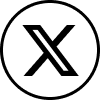The best way to get tickets is during a presale. Most times presale passwords come from:
- Fan clubs
- Radio stations
- Venues
- Credit Cards
The passwords are generally generic and anybody can use them. I try to find the ones for hot events and put it on Ticket Crusader’s main page. If you are looking for a specific presale password, let me know.
Once you have the password, you will want to:
- Know when the tickets are going on sale – check the Onsale Dates & Times on Ticketmaster to see when the event is going on sale. If there is a presale, that is when you will have the best opportunity to get good seats. You can check out this list of password sites and follow me on Twitter for many free password – if you are looking for one, just let me know.
- Make sure your clock is set to the correct time. A great site to use for that is the Atomic Clock
- Only open one web browser per computer to search – if you open multiple browsers, you could get blocked from Ticketmaster for 24 hours.
- If you are using a password for a presale, make sure you have copied the password so you can simply press Ctrl+V to paste the word quickly into the password box when it appears.
- A few minutes before the on sale time, log-on to the event page and it will say Tickets Not Available.
- As the on sale time gets closer, you will want to hit Refresh on your browser (or simply hit F5, which is typically the Refresh shortcut), but do not refresh too fast or Ticketmaster will lock you out for 24 hours. Every few seconds refreshing should work.
- When they go on sale, just click Got an Offer Code?
- You will want to paste your password (if there is one) with Ctrl+V and Apply the password.
- The password will then be unlocked:
- Select your tickets for your presale and Search for tickets.
- You will then need to be fast entering in the secret word (or captcha). Often times, you can simply enter in the first word, but to be safe you should enter both. It is highly recommended to practice entering in the captcha on other events that are already on sale before trying this for a real on sale.
- Your seat location will then appear when Ticketmaster is done searching and if you were fast enough, you should have the seats you want!
- Currently, if the tickets are sold out or you don’t have the seats you want, you can simply hit the Search Again button – BUT DON’T DO IT TOO FAST OR TOO OFTEN OR YOU WILL GET BLOCKED FROM TICKETMASTER FOR UP TO 24 HOURS.
Tips
- Keep trying. Often times, great tickets are not released until minutes (sometimes 15-30) into a sale.
- Utilize the Ticketmaster timer, you can select the tickets and the countdown is usually two minutes, you then enter in your user information and that can be another two minutes, you can then select your payment method which is another six minutes. Use the timers to your advantage if you have seats you might want to buy and use that time to search for other tickets on the mobile app or other computer. You might find even better seats!
- Know what you want. Sometimes the “Best Available” aren’t that and if you are going for a certain price or location, you can select those rather than Best Available.
- Use Firefox. The beauty of Firefox is that once you see your seat locations, you can simply press the Alt+back arrow and it will take you back to the captcha page (after clicking yes on the pop-up box). It can be a huge time saver and it keeps the number of tickets and other details in the search. You can also speed up Firefox, as found here.
- Practice for speed. You will want to practice “pulling” (buying) tickets to increase your speed before you are actually trying to buy the tickets you want. You can do this for any event on sale and will be the best way to get speedy with Ticketmaster.