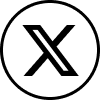Venues owned and operated by AEG utilize their own ticketing website to battle Ticketmaster – www.axs.com. Here you will find tips and tricks to get the best seats for events on sale through AXS. I am a big fan of axs and can get great seats by utilizing just a couple of tricks.
The first thing you will encounter is the dreaded “virtual waiting room” that puts you into a random lottery to determine when you can buy tickets.
30 minutes before the tickets go onsale, they will give you the opportunity to join the waiting room.
AXS.com now has a mobile app, so here are AXS.com ticket buying tips for the web browser and mobile apps.
AXS.com Web Browser Tips
If you are using a presale, which I always hope you do, you will want to enter your password.
Once you join the waiting room it will tell you the onsale hasn’t started yet and your page will be refreshed when it starts.
This next step is the most important, copy the URL for the waiting room and open numerous other pages or, even better, in Internet Explorer – once the waiting room opens, make the window small and then simply click CTRL+N to open new windows with the waiting room.
In fact, I usually open 3-5. You can make them small, because when you are chosen to buy tickets, the page turns gray. Be careful, your computer might not be fast enough to handle that many windows, test it first.
Once it turns gray, make it bigger and then buy your tickets!
AXS.com Mobile App
Newly released is the mobile app for AXS. It works essentially the same as the web browser. Once you download the app, search for the event you want.
30 minutes before the onsale, you will have the option to join the Waiting Room:
If you have a password, enter it and press Proceed. You will then be placed in the Waiting Room:
It will open the page once the onsale starts, select your tickets and be fast:
If you don’t want the tickets, the bummer is you have to restart and then join the Waiting Room again.
Tips
- Search for tickets in multiple windows when using the browser, unlike Ticketmaster, at least for now, you can search for tickets in multiple windows.
- Keep trying, floor tickets have been known to pop-up minutes into a sale
- Use the mobile app and web browser simultaneously
- After a few tries you will have to rejoin the waiting room, another good reason to use multiple windows.